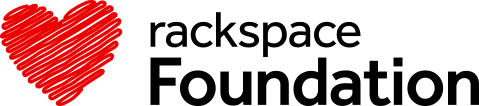Donate
The Foundation is a 501(c)3 non-profit organization, fully funded by Rackers through payroll deductions. No overhead costs means 100% of donations goes directly into supporting students. Every dollar counts, so please consider donating today to help us continue supporting our current programs and expanding our reach to students across the United States.
Recurring payroll deductions for Rackers located in the U.S*
You can support the Rackspace Foundation by setting up automatic payroll deductions via Workday. To set up automatic payroll deductions:
- Navigate to your profile in Workday by clicking on your avatar in the top right corner and selecting [View Profile].
- Select [Pay] from the list of options below your profile picture.
- On the Pay screen, you’ll see a new list of options in the top ribbon. Select [Voluntary Deductions].
- To add a new deduction, select [Add].
- In the deduction field, select [RSFOUND].
- Complete the deduction form with your preferred selections.
- Select [OK].
*Rackers located outside of the US please contact rackspacefoundation@rackspace.com to donate.